Want to give a smooth presentation but are unable to do so? Well folks, it’s about time you learn all about the projector screen recording. Projector screen recording revolutionizes video and presentation content capturing. You may record high-quality projections using Elite Screens and a signal splitter, capture device, and encoder. Just like how Loom works. Camera adjustments may be needed for color and white balance. Recording smoothly requires a powerful capture equipment and enough storage, making it suitable for work, education, and pleasure. Let us first understand how does this projector screen recording work.
What Is Projector Screen Recording?
To get a better visual experience you must need to understand how to properly record stuff. As we have discussed above; the projector screen recording involves capturing the visual output displayed by a projector. It’s different from standard screen capture as it requires specialized tools for recording projected visuals. This method is perfect for various uses, such as;
- Educators recording lessons for online platforms.
- Gamers sharing gameplay on a large screen.
- Film enthusiasts archiving content from a home theater projector setup.
- Professionals creating training or presentation material.
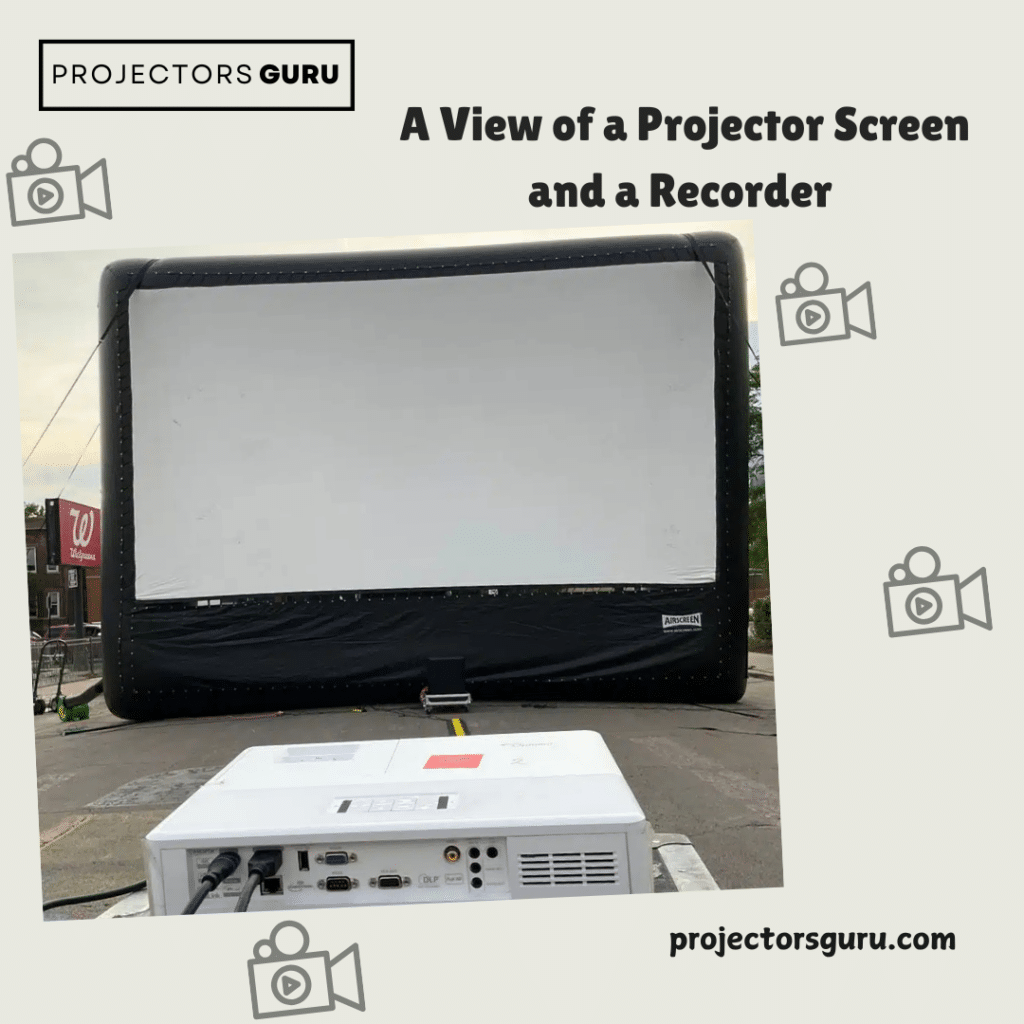
Methods to Record Video from a Projector
Now, the question is; Can you record video from a projector? The short answer is yes, but the process requires specific tools and techniques. Here are some ways through which you can record video for several purposes.
Using a Recording Device
- Set up a high-quality camera facing the Elite Screen or projector screen.
- Adjust the camera’s focus and brightness to match the projection for clarity.
Screen Capture Software
- If your projector is connected to a computer, use software like OBS Studio to capture the output.
- Ideal for recording webinars, presentations, or gaming sessions.
HDMI Capture Cards
- Connect your projector to a computer using an HDMI capture card.
- This setup allows you to record the direct video feed.

Step by Step Guide to Record from a Projector
Recording from a projector can seem daunting at first, but it’s straightforward with the right steps.
Step 1: Choose Your Setup
- For home theater projectors, decide whether you want to record the projection directly or through a connected device.
- Ensure the Elite Screen or projector surface is clean and free from glare.
2nd Step: Gather Equipment
- A good-quality camera or a computer with screen capture capabilities.
- An HDMI capture card if you need a direct video feed.
Step 3: Adjust Lighting
- Dim the room to enhance the projected content’s visibility.
- Ensure no external light sources interfere with the recording.
Last Step: Test and Record
- Do a trial run to check audio and video synchronization.
- Record the content while monitoring the visuals on a connected screen.
Edit and Save
Use video editing tools like Adobe Premiere or DaVinci Resolve to polish the recording.

Tips for Better Screen Capture Results
When it comes to projector screen recording, the quality of your final video depends on preparation and equipment.
- Optimize Projector Settings: Adjust brightness, contrast, and resolution for sharper visuals.
- Use a Stable Mount: Secure your camera or recording device to avoid shaky footage.
- Enhance Audio: If capturing sound, use external microphones for clearer audio. You can also choose the right kind of speakers for that.
- Pick the Right Screen: High-gain screens like Elite Screens improve clarity and color reproduction.
- Check Compatibility: Ensure your recording setup supports the projector’s resolution.
The Key Challenges
While projector screen recording is effective, it comes with challenges;
- Ambient Light: External light can degrade recording quality.
- Resolution Mismatch: Ensure the recording device matches the projector’s resolution.
- Focus Issues: Maintain a steady focus on moving visuals.
By addressing these hurdles, you can achieve professional-grade recordings.

Final Views
Summing up, you must learn projector screen recording to record high-quality videos for personal and professional usage. With Elite Screens and HDMI capture cards, projector recording is easy. The appropriate approaches provide clear, smooth results when archiving presentations or gaming on your home theater projector.
In conclusion, record your projector easily and improve content creation.
MASTER THE ART OF SCREEN RECORING!




