Watching movies or giving a presentation on a projector can be a great experience, but the sound often leaves a lot to be desired. Projector speakers usually aren’t the best when it comes to providing crisp, clear audio, and that’s where how to connect speakers to projector comes into play. Whether you’re setting up a home theater or a business presentation, connecting external speakers can dramatically improve the sound quality.
In this guide, I’ll walk you through different methods to connect speakers to projector, give you some tips on choosing the best external speakers for projector, and answer some common questions about speaker connections. Let’s get started!
Why Connect Speakers to Projector?
Let’s face it: Projector speakers often lack the power and quality needed for an immersive experience. Connecting speakers to a projector is one of the best ways to enhance your viewing or presentation experience. Here are a few reasons why it’s a good idea:
- Improved Sound Quality: Projectors typically have small, built-in speakers that don’t do justice to the audio. Connecting external speakers allows you to get fuller, more vibrant sound.
- Better for Larger Spaces: If you’re presenting in a large room, projector speakers may not carry well. Connecting speakers can ensure that your sound reaches everyone.
- Enhanced Movie Experience: For home theater setups, the best projector speakers will provide the sound clarity needed to complement the visuals, giving you a true cinematic experience.
So, if you’re wondering how to connect speakers to projector, you’re in the right place!
How to Connect Speakers to Projector: The Basics
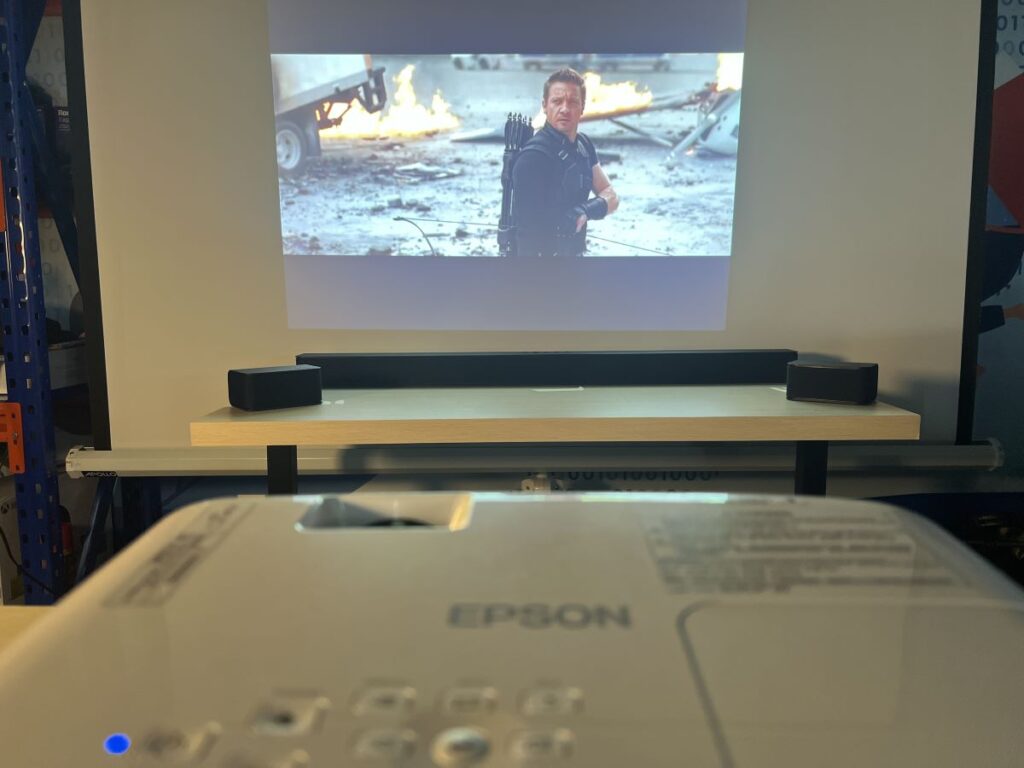
Credit: pointerclicker.com
Before diving into the specifics, it’s important to understand that connecting speakers to a projector can be done in a few different ways depending on the projector and speakers you’re using. Here are the most common methods:
Wired Connection (Using Audio Out)
Most projectors have a 3.5mm audio out port that can be used to connect to external speakers. If your projector has this port, here’s how to connect speaker to projector:
What you’ll need:
- 3.5mm audio cable
- Speakers with an audio input (either 3.5mm jack or RCA connectors)
Steps:
- Plug one end of the 3.5mm audio cable into the projector’s audio out port.
- Connect the other end to the speaker’s audio input.
- Power on both the projector and speakers, and adjust the audio settings on the projector.
This is one of the simplest and most common ways to connect speaker to projector. You’ll get a reliable, wired connection with good sound quality.
Bluetooth Connection (Wireless)
If you’re looking for a more streamlined setup without cables, connecting speakers to a projector via Bluetooth is the way to go! Many projectors now come with Bluetooth support, making it easy to pair with Bluetooth speakers. If your projector doesn’t have built-in Bluetooth, you can use an external Bluetooth transmitter.
What you’ll need:
- Bluetooth-enabled projector (or Bluetooth transmitter)
- Bluetooth speakers
Steps:
- Turn on Bluetooth on both the projector and speaker.
- Pair the devices by following the instructions in the projector’s Bluetooth settings.
- Once paired, you should be able to hear audio from the projector through the Bluetooth speakers.
If you’re wondering how to connect Bluetooth speaker to projector, this method is super convenient, especially if you want to avoid the mess of cables. But keep in mind, projector speakers cost can be higher when you go for Bluetooth models, though the sound quality is often worth it.
HDMI Connection
Some projectors allow you to connect speakers through an HDMI output. This is a common option for best external speakers for projectors as HDMI can carry both video and audio signals.
What you’ll need:
- HDMI-enabled projector and speakers (or soundbar)
- HDMI cable
Steps:
- Connect the HDMI cable from the projector’s HDMI out port to the HDMI input on the speaker system.
- Adjust the audio settings on the projector to ensure it’s outputting sound through HDMI.
This is one of the most straightforward methods for connecting speakers to projector if both devices support it.
Best Speakers to Connect to a Projector

Credit: thespruce.com
When selecting speakers for your projector, you want to find the best projector speakers that suit your needs. Here’s what you should look for:
- Sound Quality: Look for speakers that offer clear, rich sound. For movies, you’ll want deep bass and crisp treble.
- Connectivity: Make sure the speakers are compatible with your projector. Bluetooth, HDMI, or wired audio connections are the most common.
- Portability: If you’re setting up in multiple locations, portable speakers with Bluetooth might be the best option.
- Budget: The projector speakers cost can vary. Budget-friendly options exist, but investing in a good pair of speakers can significantly improve your audio experience.
Some of the best speakers to connect to projector are available as standalone sound systems or soundbars. I personally love soundbars because they’re compact and provide amazing sound quality for both movies and presentations.
For more info on the best options available, check out this list of best speakers for projector.
Can I Connect Wirelessly to a Projector?

Credit: hometheaterspro.com
Yes, you can connect wirelessly to a projector using Bluetooth or Wi-Fi, depending on the projector’s features. Many modern projectors support Bluetooth connections, allowing you to pair Bluetooth speakers without the need for any cables. This makes it easy to set up in a clutter-free environment.
However, if your projector doesn’t have Bluetooth built-in, don’t worry — you can always purchase a Bluetooth transmitter that will enable wireless audio connectivity.
Choosing the Right Connection for Your Needs
Finding the best method to connect speaker to projector Bluetooth or via wires depends on your setup:
- Wired connection: Great for stable, high-quality audio with minimal hassle. Ideal for home theaters or situations where you don’t mind using cables.
- Bluetooth: Perfect for a wireless, sleek setup, but there can be some audio delay depending on the projector and speaker. Works well for casual viewing or small spaces.
- HDMI: Offers the best audio quality and is easy if both devices support it, but it can be less flexible with speaker placement.
Final Word
Okay, now that you know how to connect speakers to projector, you can easily upgrade your audio experience. Whether you prefer a wired or wireless setup, connecting external speakers to your projector is a game-changer for both entertainment and presentations. Choose the method that works best for your setup, and enjoy enhanced sound for movies, games, or work!
FAQs
Let us answer a few of your most asked questions!
Can I connect wirelessly to a projector?
Yes! If your projector supports Bluetooth or Wi-Fi, you can easily connect speakers wirelessly to the projector.
What are the best external speakers for a projector?
The best external speakers for projectors are typically Bluetooth-enabled soundbars or portable Bluetooth speakers. These offer great sound quality and are easy to set up.
How do I connect Bluetooth speakers to a projector?
Simply turn on Bluetooth on both your projector and Bluetooth speakers, then pair them through the projector’s Bluetooth settings.
How do I connect a speaker to projector without Bluetooth?
You can use a 3.5mm audio cable or HDMI connection if your projector supports those methods. Alternatively, you can use a Bluetooth transmitter if the projector doesn’t have built-in Bluetooth.
Are projector speakers good quality?
While projector speakers are convenient, they generally don’t offer the same sound quality as external speakers. Connecting an external speaker system, like a soundbar, will improve the audio experience significantly.




