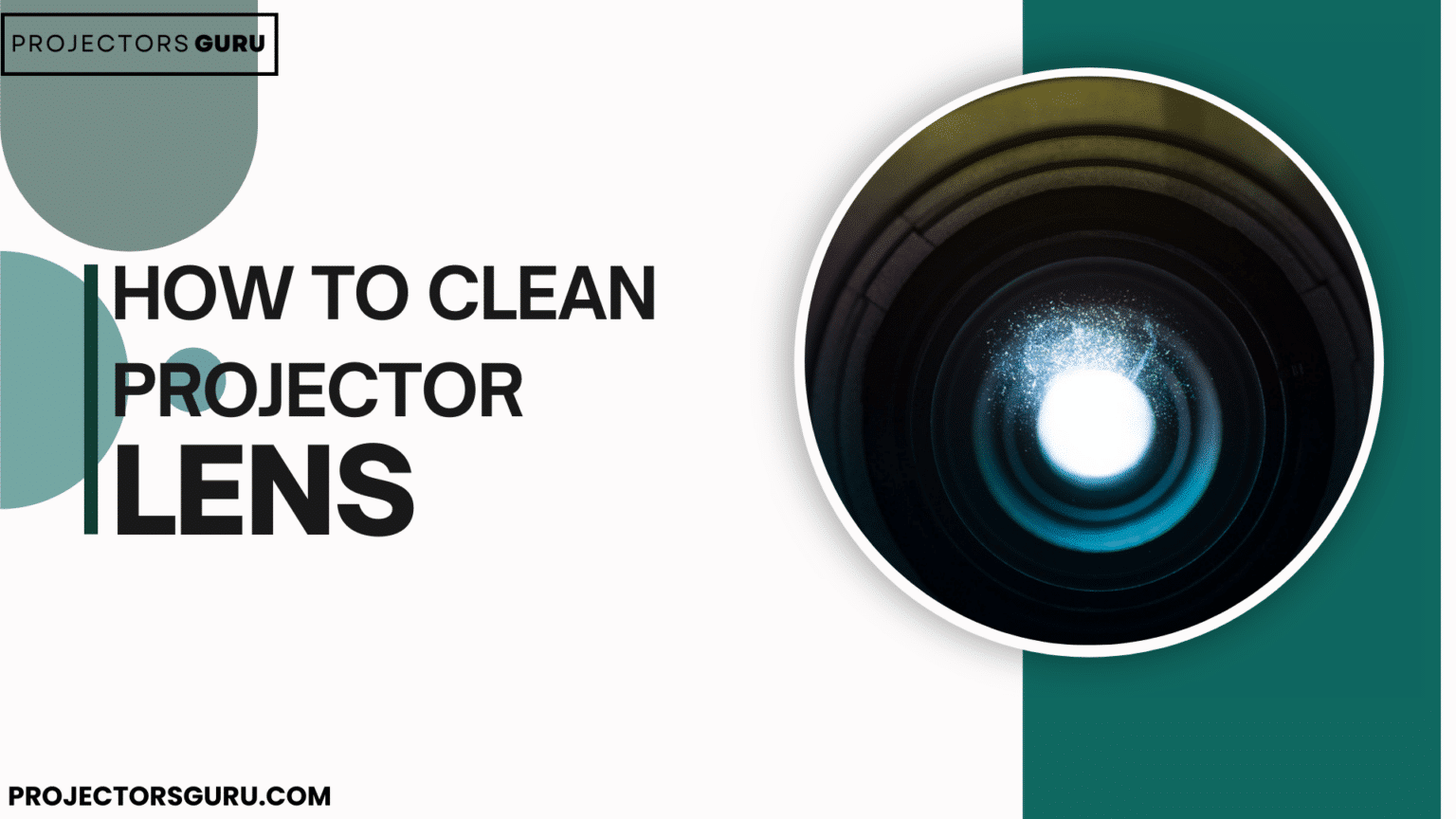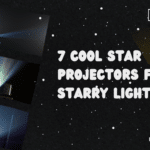You’ve settled in for movie night, the popcorn’s ready, lights are dimmed, but something’s off. Your screen is hazy, colors seem dull, and that crisp, sharp image you crave just isn’t there. The culprit? A dirty projector lens. Over time, dust, smudges, and fingerprints can accumulate, reducing your projector’s performance and robbing you of the vibrant, clear visuals it’s meant to deliver. But don’t worry—cleaning your projector lens isn’t rocket science. With the right tools and expert tips, you’ll bring your projector back to life, transforming movie nights and presentations with pristine clarity. Ready to elevate your viewing experience? Let’s dive into how to clean your projector lens like a pro.
Recognizing Your Projector Lens
Knowing what kind of lens your projector has is important before starting the procedure to clean the lens. Different types of lenses, like short throw and zoom lenses, have unique cleaning requirements. The throw distance and throw ratio also influence how the lens is utilized and how frequently it may need to be cleaned—no matter what kind, keeping the lens clean is essential to your projector’s lifespan.
lets explore what the projector lens is?
Essential Supplies for Cleaning
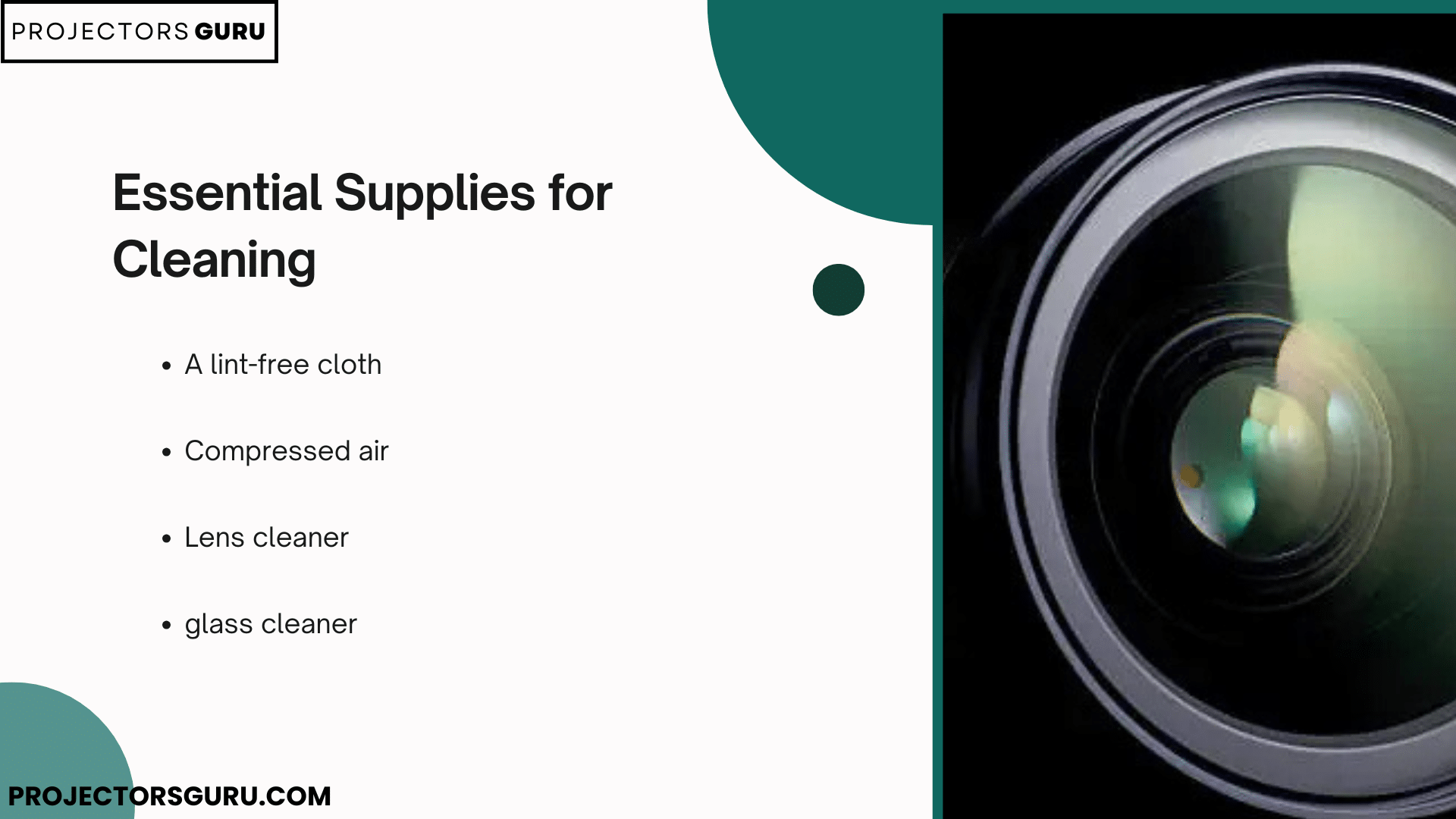
Using the proper materials is essential when cleaning lenses to protect their fragile surface. These are the supplies you’ll need:
A lint-free cloth is necessary to clean the lens without damaging the surface or producing fiber residue.
Compressed air: Good for removing any stray dust before cleaning the lens.
Lens cleaner: Solutions made especially to clean lenses without harming them.
Another option would be glass cleaner, but it needs to be non-abrasive and non-residue-forming.
Lint-free cleaning cloths: For convenience, pre-moistened lens-specific wipes can also be utilized.
Comprehensive Cleaning Guide
First step: Turn it off and let cool
Ensure the projector is off and cooled down before you begin cleaning. Contacting the lens when heated might result in burns and even lens damage.
Step 2: Dust Off Any Loose Dust
Use compressed air to remove any loose dust or debris from the lens surface. Hold the lens upright and utilize short bursts to keep propellant moisture off the lens.
Step 3: Use a lint-free cloth to wipe
Using a lint-free cloth, gently clean the lens. Paper towels and normal cloths can leave residue or fibers behind, so avoid using them. If there are persistent smudges or dust on the lens, you can use a lens cleaner.
Step 4: Clean Your Lenses
Use a lens cleaner to dampen a small portion of your lint-free cloth. The cleaner should never be applied directly to the lens because doing so could allow the liquid to seep into the edges and harm the internal parts. To avoid streaks, wipe the lens in a circular motion, working your way outward from the center.
Step 5: Examine the Lens
After cleaning, examine the lens for smudges or dust. If necessary, reapply the compressed air and then use the lint-free cloth to give it one more wipe.

Advice for Regular Upkeep
Checking your lens on a regular basis will help you catch dust accumulation early on, especially if your projector is in a dusty area.
Always handle the projector and its lens gently to avoid oils and smudges. Do not touch the lens directly with your fingers.
When the projector is not in use, consider covering it with a projector cover and moving it to a less dusty area.
Conclusion
Maintaining a clean projector lens is an easy but meaningful way to ensure that your image is crisp and clear when projected. You can keep your projector’s output at a high level by utilizing the proper supplies and adhering to a strict cleaning schedule. Whether using a zoom lens, short-throw projector, or any other kind, regular maintenance and careful handling will increase its lifespan and improve your viewing experience. Always use lint-free cleaning cloths to keep your lens safe and avoid rough ones.